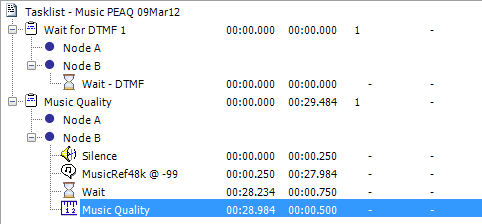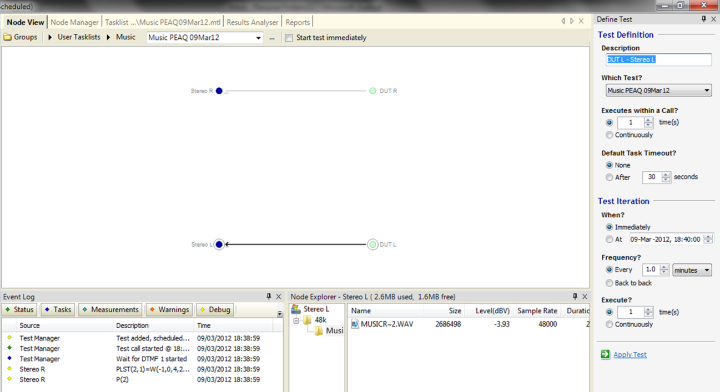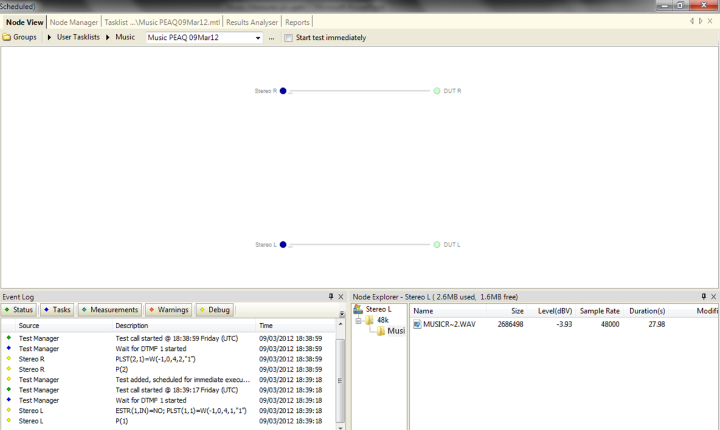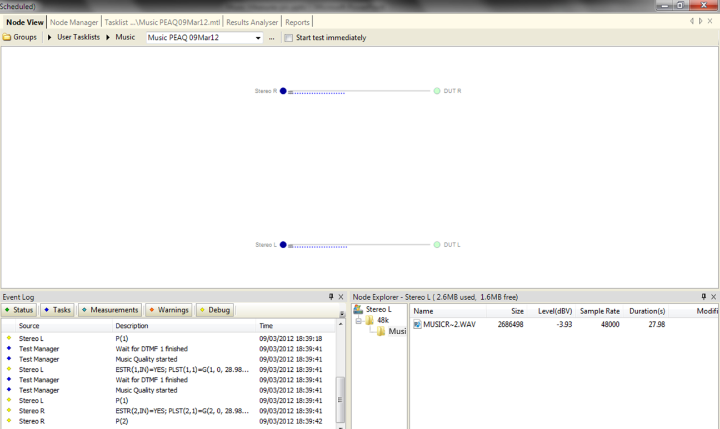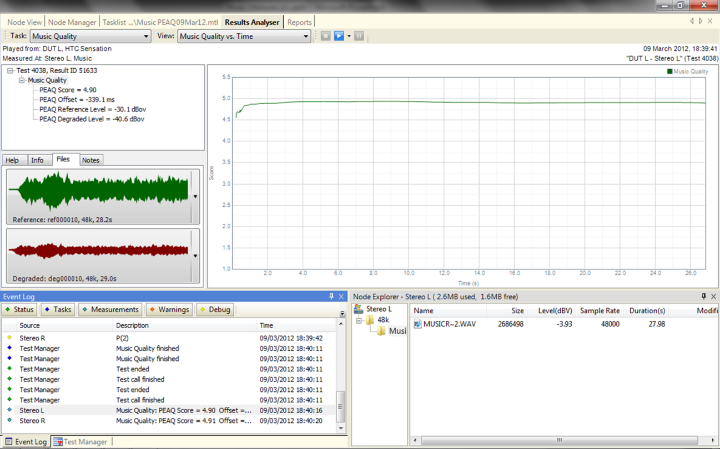Many devices, including cellphones, now have mp3 players or similar music replay capabilities. Assessing the quality of the replay is important in product development, production and a factor in cellphone selection. Here's how to do it with MultiDSLA.
Which options do I need to measure music quality?
- MultiDSLA with PEAQ music quality option
- DSLAII 48k sample rate option (standard from serial no. 05496 onwards, upgrade available)
- Stereo ‘Y’ cable to connect device under test (DUT) to DSLAII (this cable is supplied with PEAQ)
There are five steps to making music quality measurements:
- Prepare the test signal file.
- Load the test signal file onto the DUT.
- Load the reference music file onto PC and DSLAII.
- Connect the DUT to DSLAII using the stereo ‘Y’ cable.
- Select and run the required test in MultiDSLA Controller.
Let’s look at these steps in more detail:
- Preparing the test signal file.Tests and test signals can be constructed to suit particular measurement objectives. A typical test signal looks like this:
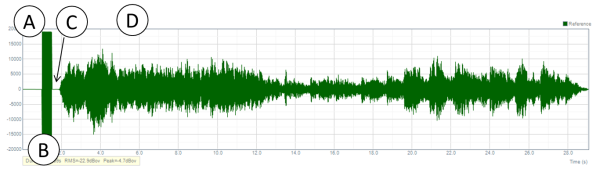
The test signal is quite simple to construct in a wave file editing program such as Audacity. It should be prepared as a 16 bit, 48k sample rate wav file and may then be converted into a compressed format such as mp3. A mono or stereo file may be used – where a comparison of L & R channel performance is sought, a mono file may be more appropriate.Section Signal A Silence, 1s B Synchronising tone, DTMF “1”, 500ms C Silence, 500ms D Music sample – 10-30s duration
- Load the test signal file onto the DUT. This is usually done via the USB cable or Bluetooth link of the DUT. It might be convenient to create a folder in the DUT called Test Signals or something similar. A ‘template’ file is available here When a music sample is imported into the end of the file the correct timings will be preserved.
- Load the reference music file onto PC and DSLAII.The music clip included in the sample must also be saved as a 16 bit 48k sample rate linear wav file and stored in the Phonytalk folder for use as reference material. Because this reference file may be quite large, we recommend clearing the DSLAII memory first. The file will be uploaded automatically when the test is run but the test will fail if this takes too long. The test will run correctly the next time it is started.
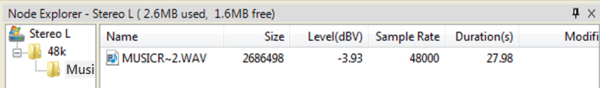
- Connect the DUT to DSLAII using the stereo ‘Y’ cable.A stereo ‘Y’ cable connects the device under test to the two channels of a DSLAII. The DUT can be a mobile handset, music player, tablet, etc., or a Bluetooth unit with a 3.5mm headset jack.
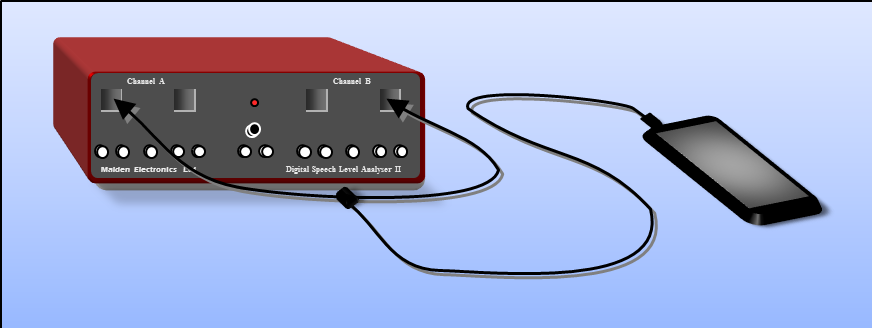
- Select and run the required test in MultiDSLA Controller.music-tasklist-in-editor.png
- Copy and paste the xml format tasklist below into the Tasklist Editor as a template.
The two DSLA (measurement) nodes
Measurements of the L and R channels may be made separately or simultaneously. The two DSLA (measurement) nodes may be named Stereo L and Stereo R, for example, and two Uncontrolled Nodes can be created to represent the L and R channels of the DUT.
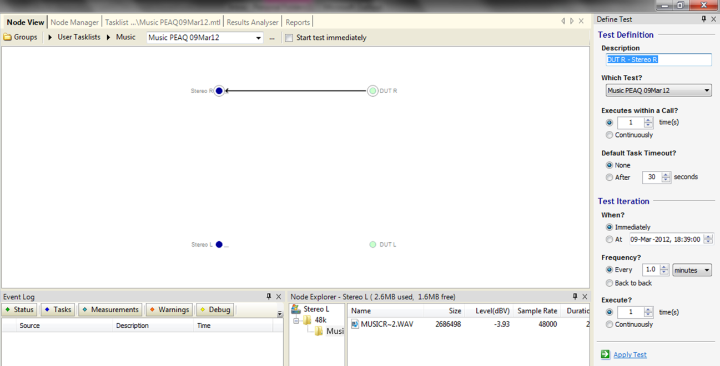
Drag a line from DUT R to Stereo R, click Apply Test
If testing both channels, repeat for Left channel
Press Play on music playback device
Left & Right channel tests in progress
PEAQ music quality analysis in Results Analyser window
Notes:
- The DTMF tone may not trigger the Wait for DTMF event if playback volume is too low.
- Playback volume can affect the PEAQ score.
- The PEAQ Offset measurement is not relevant in this application.
- Using eight music samples of different music types is recommended for a thorough analysis of playback performance.
Contact Opale Systems or your distributor for more information.