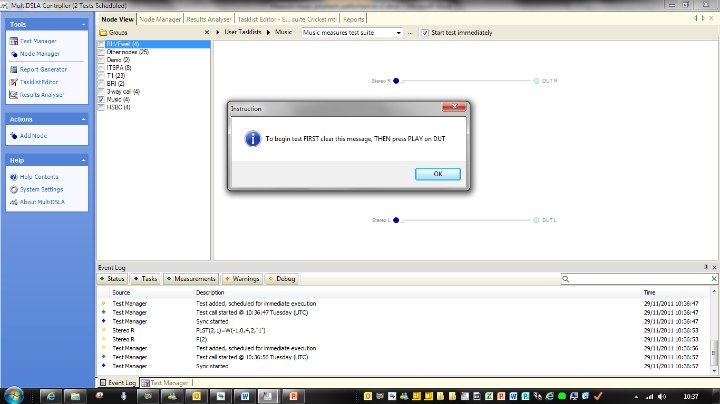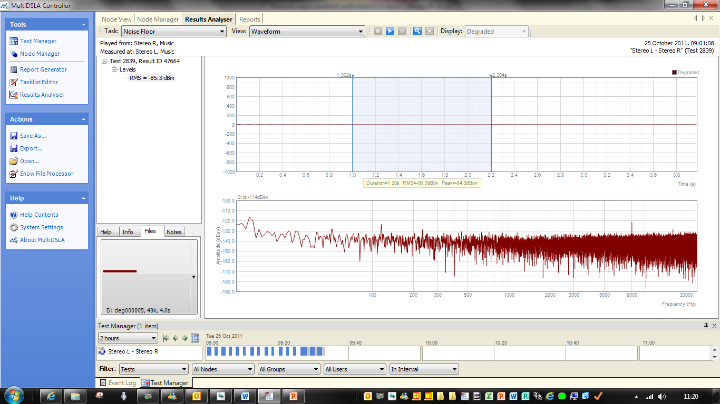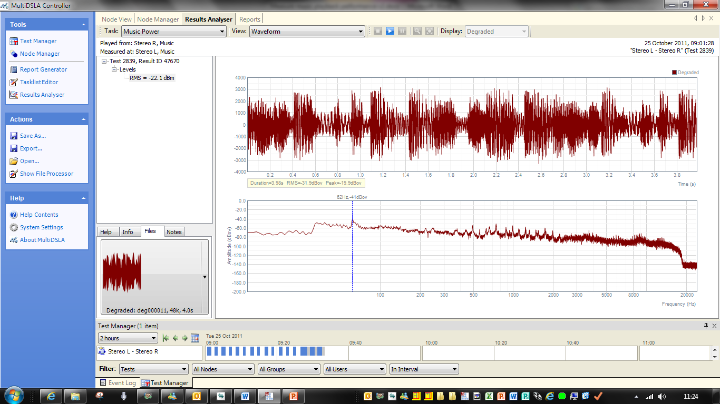MultiDSLA supports the tone-based
MultiDSLA is well known for its speech-based measurements but it also supports the tone-based and other measurements used traditionally to assess telephony performance. These features are contained in the Telephone Tester option and can now be used with a 48k sample rate DSLAII to measure the performance of music playback.
Wireless operators, handset manufacturers and Bluetooth providers need to understand how well music signals are reproduced when they are played back from hand-held and other devices. MultiDSLA can be used to measure these indicators of music playback performance:
- Distortion - THD, THD+N, expressed as distortion factor and distortion attenuation
- Noise floor
- Music power - unweighted, A-weighted or psophometrically-weighted
- Music bandwidth - unweighted, A-weighted or psophometrically-weighted
Which options do I need?
- MultiDSLA Telephone Tester option
- DSLAII 48k sample rate option (standard from serial no. 05496 onwards, upgrade available)
- Stereo ‘Y’ cable to connect device under test (DUT) to DSLAII
- Balanced In/Out cable to prepare test signal files for DUT
There are four steps to making music measurements:
- Prepare the test signal file.
- Load the test signal file onto the DUT.
- Connect the DUT to DSLAII using the stereo ‘Y’ cable.
- Select and run the required test in MultiDSLA Controller.
Let’s look at these steps in more detail:
- Preparing the test signal file.
Tests and test signals can be constructed to suit particular measurement objectives. A typical test signal looks like this:
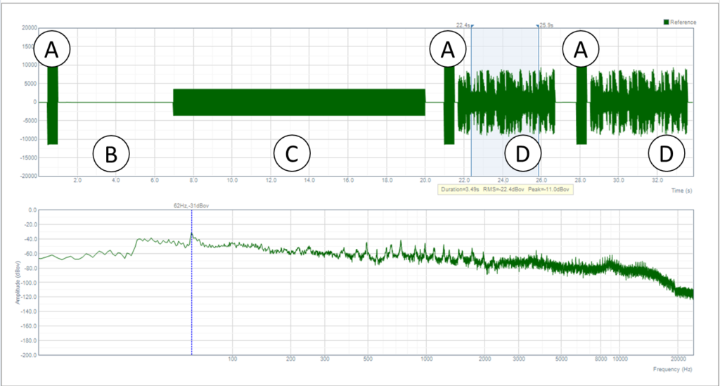
Section | Signal |
A | Synchronising tone |
B | Silence – for noise floor measurement |
C | 1012Hz tone – for distortion measurements |
D | Music sample – for music power and bandwidth measurements |
A typical test signal; total duration about 35s
The test signal is quite simple to construct in a wave file editing program such as Audacity. It should be prepared as a 16 bit, 48k sample rate wav file and may then be converted into a compressed format such as mp3. A mono or stereo files may be used – where a comparison of L & R channel performance is sought, a mono file may be more appropriate. Any music clip included in the sample must also be saved as a 16 bit 48k sample rate linear wav file and stored in the Phonytalk folder for use as reference material.
- Load the test signal file onto the DUT.
This is usually done via the USB cable or Bluetooth link of the DUT. It might be convenient to create a folder in the DUT called Test Signals or something similar.
- Connect the DUT to DSLAII using the stereo ‘Y’ cable.
Connection of DUT to DSLAII using the stereo ‘Y’ cable
A stereo ‘Y’ cable connects the device under test to the two channels of a DSLAII. The DUT can be a mobile handset, music player, tablet, etc., or a Bluetooth unit with a 3.5mm headset jack.
- Select and run the required test in MultiDSLA Controller
An optional prompt can be set for the operator
Measurements of the L and R channels may be made separately or simultaneously. The two DSLA (measurement) nodes may be named Stereo L and Stereo R, for example, and two Uncontrolled Nodes can be created to represent the L and R channels of the DUT.
The following screen shots show typical results and analysis:
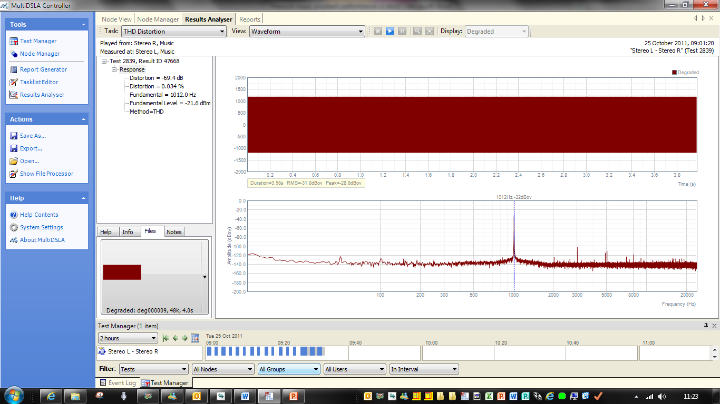
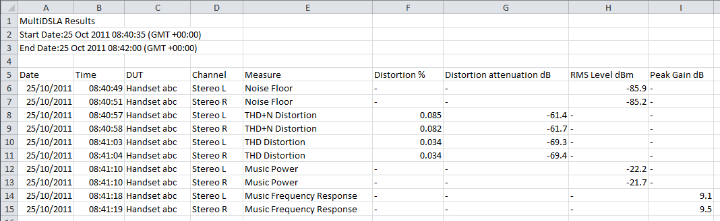
Data export, using the Music Measures profile