When a quick dash for MOS is not enough
The task
Sometimes that quick dash to fill out a spreadsheet with mean opinion scores (MOS) won't be enough.
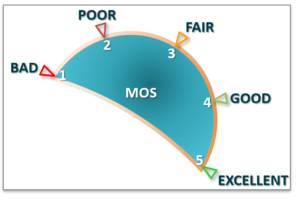
OK, we understand, your manager wants a report on the voice quality performance of widget X, so you'll get to the test system. And MOS is great, because it calculates all the factors and gives you just one overall score, right? So you set up the system to perform 100 measurements, because you want to make sure that everything is stable and therefore realistically an average over 100 will be better than an average over 10. Great!
The result
Now here are the scores, which look good, which look good... time for a quick coffee... but wait - a score of only 2.6? Now it's ok again. Where did this come from? And why? Now what do you do? There is always a choice...
Unveiling the Troubleshooting Process: From Low Score to Comprehensive Analysis
Run another 900 measures and hope the average score looks good enough?
Rewrite history - erase that low score?
Ask a colleague if she can take this test for you, because you are too busy?
Don't worry, we're kidding, we're professionals too! You need to know what is behind the low score, so here is the real plan:
Display the 2.6 score and listen to what this voice sample actually sounds like.
Set up the diagnostic screens and look for anomalies.
Identify the probable cause and accompany it to the report.
Save the analytical results for the developers to review with the help of the provided visualization application.
Now have that coffee, the job is done and you deserve it!
There you go, now you have your coffee and a few minutes to relax, so watch the video for inspiration on the troubleshooting process.
Finally, you've covered the basics and your boss will love this report!
Contact Opale Systems or your distributor for more information.